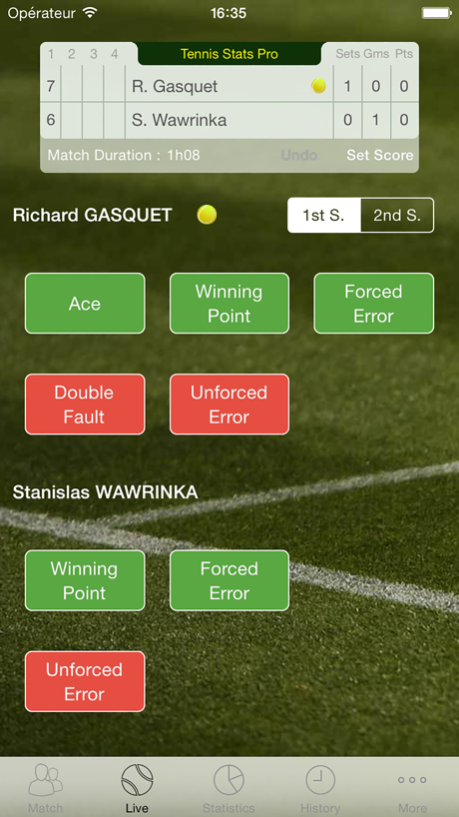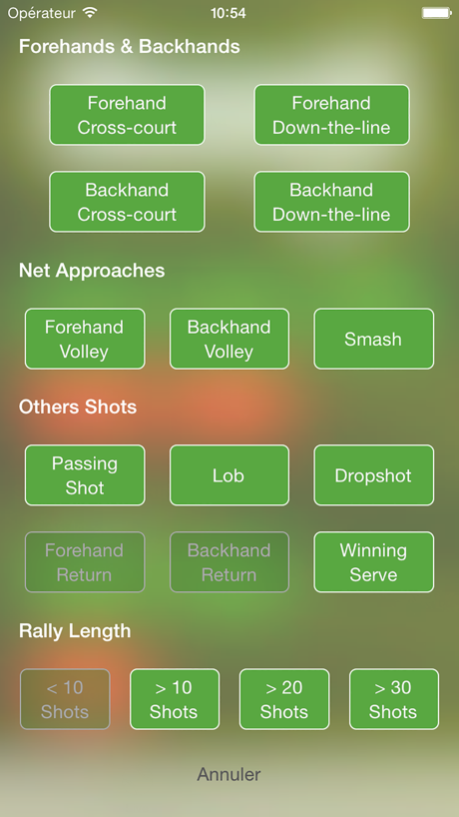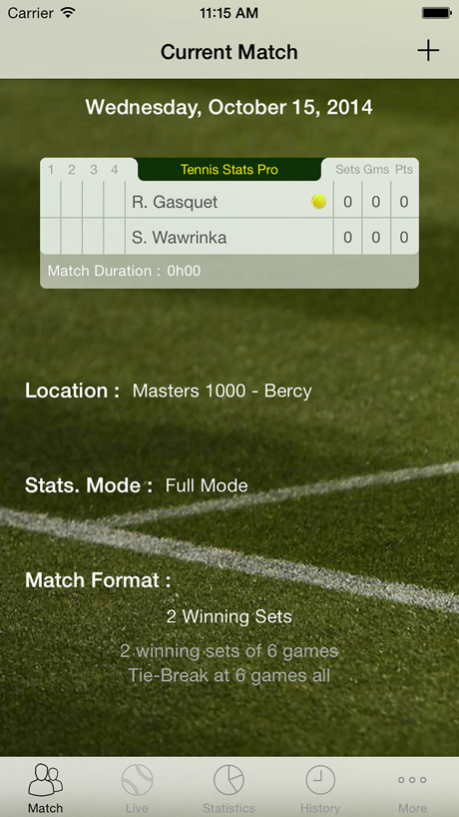Tennis Stats Pro 2.2.6
Continue to app
Paid Version
Publisher Description
Tennis Stats allows you to capture the events of a tennis match and the return in the form of detailed statistics can be accessed at any time.
Tennis Stats was created for players / coaches / parents of players who seek to track a players evolution and progression through key shot / match data.
This data will highlight the strengths and weaknesses of the player and give him/her invaluable information which can be used when preparing future matches and training sessions.
The statistics of each match can be saved and allow us to to track the evolution of the player.
Follow the match Live on website http://www.forjonel-apps.com/tennisstatspro/live/
Application features :
• setting-up of the match by entering information about the players, tournament, etc.
• choice of match format using a pre recorded list (from 8 years of age through to seniors).
• ability to personalize the match format (i.e. number of games per set, No Ad, Super Tie-break etc..) all of which can be added to an existing list.
• detailed display of the score during the match.
• data is entered into an ergonomic and user-friendly interface thus recording key information for each point. Service (1st / 2nd, ace, double fault), winners, forced errors, unforced errors and all with the following detail :
- forehand/backhand cross-court or down-the-line
- dropshot
- attacking shot (forehand/backhand volley, smash)
- defensive shot (lob, passing)
- service return (forehand or backhand)
- number of shots per rally
• possibility to cancel the last point(s) directly from the main interface.
• possibility to modify the (sets, games, points) scoring from a specific interface thus enabeling management of retirements.
• easy access to a detailed account of the current match or set for both players. Statistics on games (serving and receiving), length of rallies, number of winning shots, errors (forced and unforced) for all of the shots available when entering data.
• easy access to detailed reports of previous matches.
• printing of detailed reports via AirPrint.
• export detailed reports via email (general and detailed statistics of the match and each set, including a shot by shot account of how the match unfolded).
• create your account and synchronize your players on the webserver
• match datas are send live on the webserver
• Your frinds can follow the match Live on website http://www.forjonel-apps.com/tennisstatspro/live/
Tennis Stats works on iPhone or iPod Touch.
Dec 30, 2014
Version 2.2.6
This app has been updated by Apple to display the Apple Watch app icon.
NEW :
- Update for iOS8 and iPhone 6 and 6+
- New design. Enjoy it !
- German version
- Facebook connection for sharing your results with your friends
- New Match Formats !
• 1 winning pro set (6 games or more) with 7 or more points tie-break
• 3 winning sets format is now available
COMING SOON :
- iCloud sync for matchs
- Statistics will be send on the Live Score website
About Tennis Stats Pro
Tennis Stats Pro is a paid app for iOS published in the Health & Nutrition list of apps, part of Home & Hobby.
The company that develops Tennis Stats Pro is STEPHANE FORJONEL. The latest version released by its developer is 2.2.6.
To install Tennis Stats Pro on your iOS device, just click the green Continue To App button above to start the installation process. The app is listed on our website since 2014-12-30 and was downloaded 4 times. We have already checked if the download link is safe, however for your own protection we recommend that you scan the downloaded app with your antivirus. Your antivirus may detect the Tennis Stats Pro as malware if the download link is broken.
How to install Tennis Stats Pro on your iOS device:
- Click on the Continue To App button on our website. This will redirect you to the App Store.
- Once the Tennis Stats Pro is shown in the iTunes listing of your iOS device, you can start its download and installation. Tap on the GET button to the right of the app to start downloading it.
- If you are not logged-in the iOS appstore app, you'll be prompted for your your Apple ID and/or password.
- After Tennis Stats Pro is downloaded, you'll see an INSTALL button to the right. Tap on it to start the actual installation of the iOS app.
- Once installation is finished you can tap on the OPEN button to start it. Its icon will also be added to your device home screen.